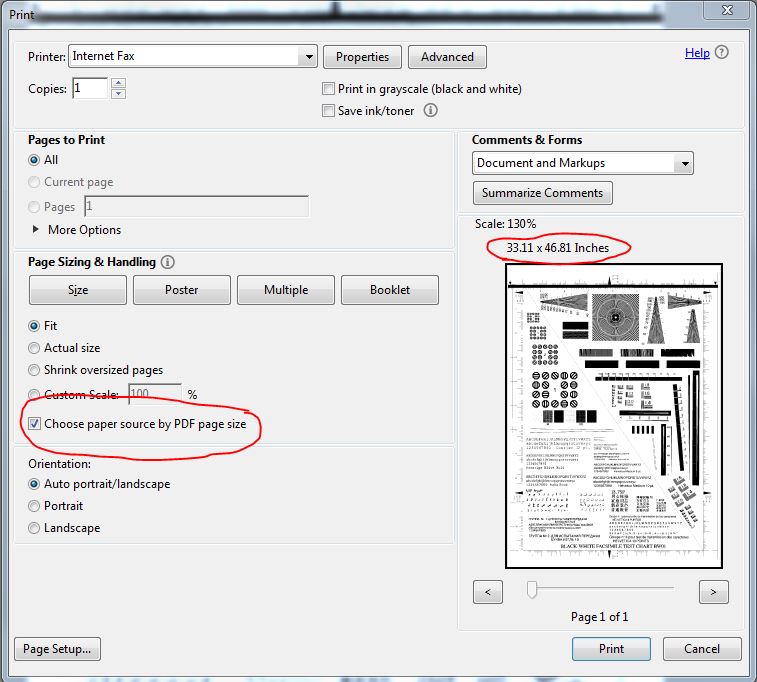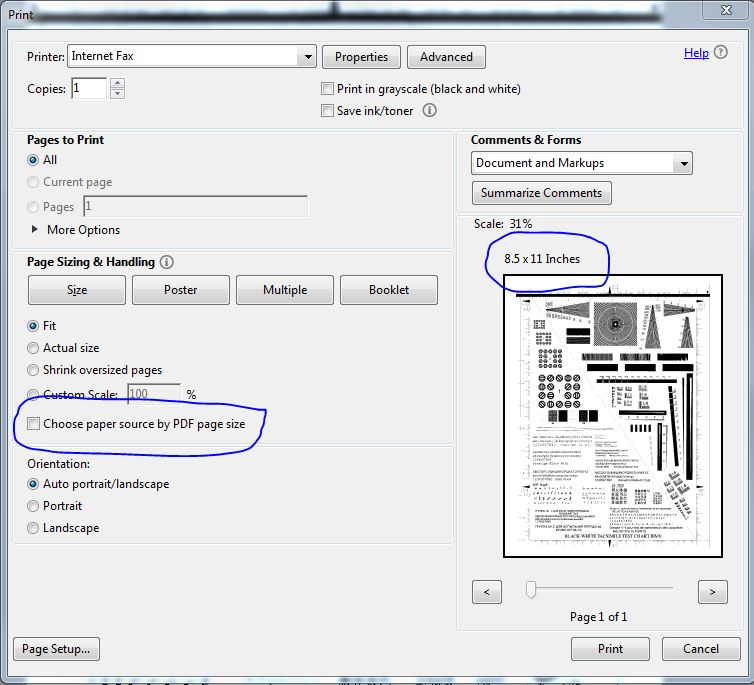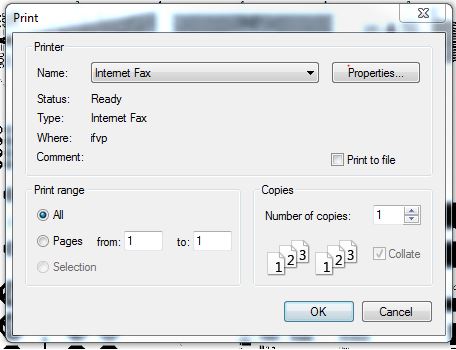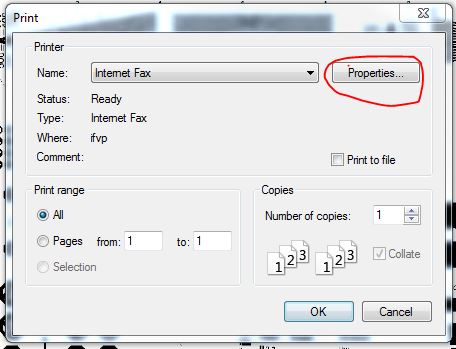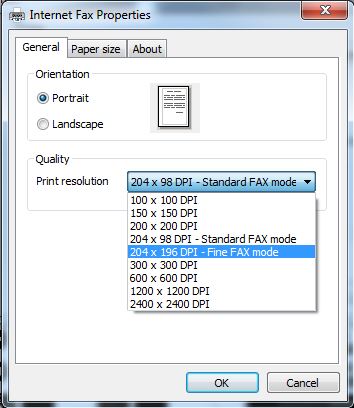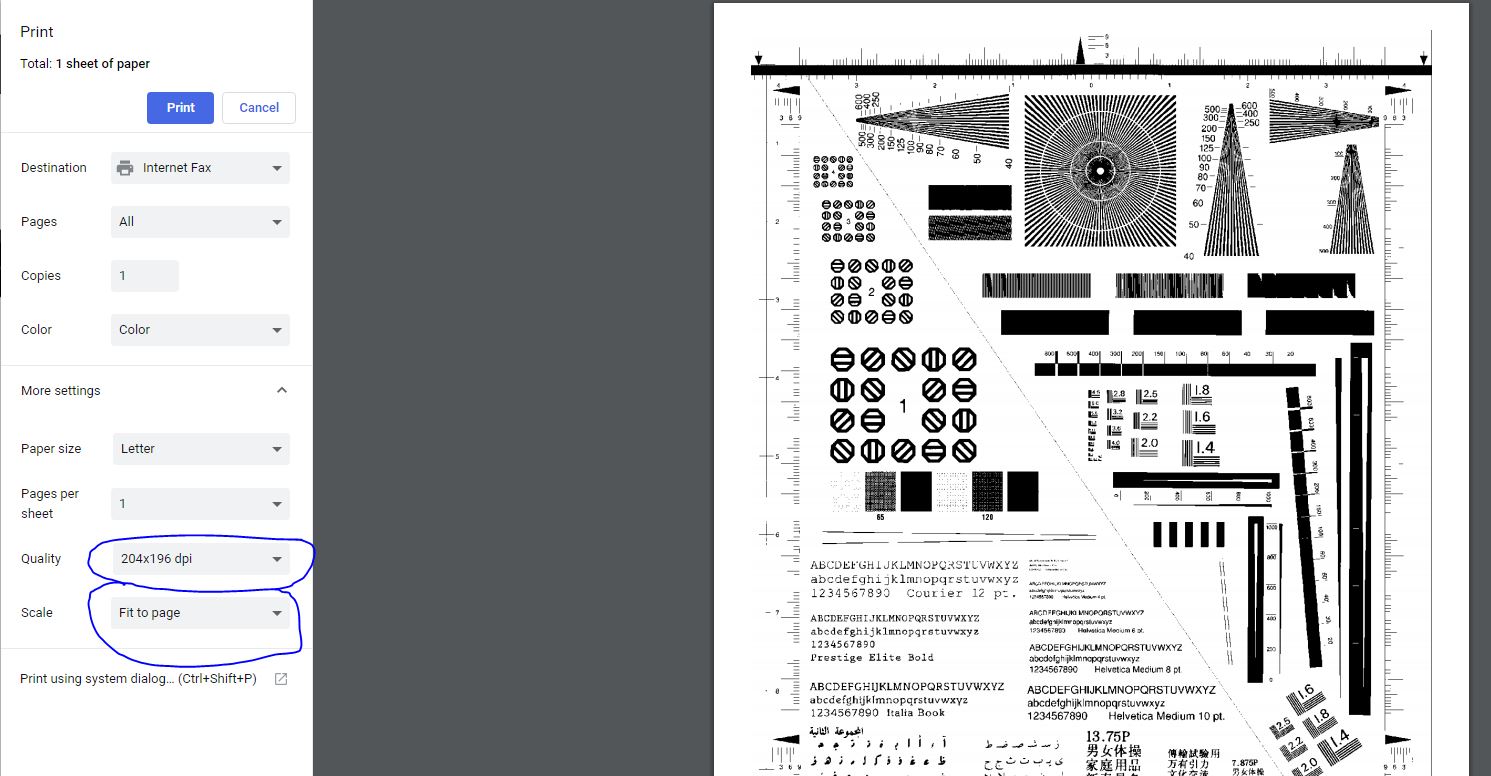Timeout error received when sending a fax
Receiving a Timeout error while sending a fax means our fax network was unable to process the image file it received. The most common reason for this is due to the Scaling and Resolution settings in place when printing to the PC to FAX print driver.
This Article explores various common use case scenarios that can result in this error and ex
Use Case 1 when sending using Adobe Acrobat Reader DC
1. In this scenario PDF is opened in Adobe Acrobat Reader DC and print option is selected.
2. After selecting the Print this dialog box appears.
3. Please Note that selecting the check box ( :Choose Paper source by PDF page size ) scale the image to its actual size. In this example we are using 33.11 X 46.81 Inches. Due to this large size, faxes are not processed correctly and hence giving the Time Out Errors.
Solution:
4. Deselecting this checkbox box will automatically adjust the Scaling. In the capture below, doing so reduced the size to 8.5 X 11 Inches regardless of the actual size that was previously 33.11 X 46.81 Inches.
This will help your faxes go through without Time Out error.
Use Case 2 when using Mozilla's Firefox browser
1. In this Scenario PDF is usually opened in Web Browser particularly for this use case Firefox is being used.
2. Print option is then selected and this pop up will appear.
3. Clicking on OK directly will submit the fax with its original resolution and scaling ( which again is the reason of Time Outs ) and Time Out error will be seen.
Solution
4. Before pressing on OK button, please click on properties and check print resolution. Select 204 x 196 DPI or 204 X 98 DPI and click OK.
5. Making these changes will scale the fax to standard fax size and fax will go through successfully without Time Out Error Message.
Use Case 3 when sending fax using web browser Google Chrome
1. In this scenario a PDF is opened in Google Chrome and the print option is selected and Internet Fax is selected as destination.
2. Clicking on the print command will try to to send the fax at default scale and quality at 204 X 98 DPI or 204 X 196 DPI and in this case 8.5 X 11 inches portion of your total fax will be sent. In this particular scenario fax will go through not giving Time Out, but only small portion of fax not the whole fax. Fax received will be questionable.
Please note if quality by default is more that 204 X 196 DPI, It will result Time-Outs.
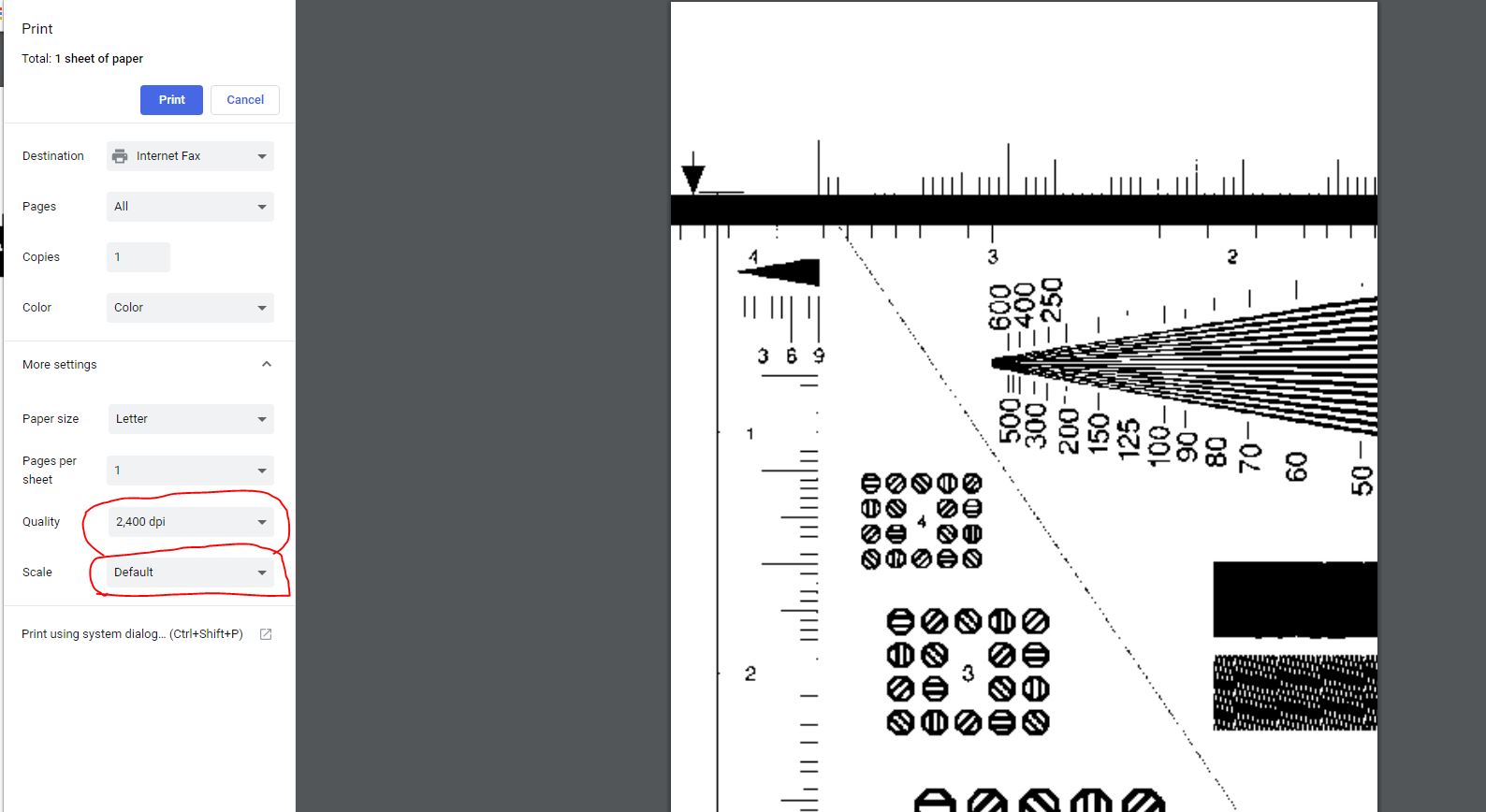
3. In this scenario, Under more settings click on the drop down menu in front of quality and select 204 X 196 DPI or 204 X 98 DPI and also select the scale for Fit to page.
4. After making these changes the image will be a standard size allowing it be successfully submitted for sending
These are the 3 most used methods to send Fax while using PC to Fax Drivers but if you use any other method or software, please make sure that relevant changes referred in this article have been applied.