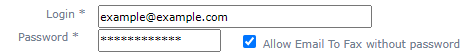Table of Contents
How to use virtual fax to send and receive fax
Sending with credentials
This video was created to help with email to fax: https://youtu.be/5-ZhEAwikYE
After the vFax account has been setup the user can now send out faxes through any email account as long as they enter the username and password in the subject line. The username is only needed when not using the accounts registered email address. Here are the detailed steps:
- Say you are going to send a document to fax number 333 555 4444 through any email account.
- Create a new email, enter this in To: 13335554444@faxmessage.net
- In the Subject line you must provide the fax account username and password in the following format:
Subject: u=username p=password example: Mortgage_Papers u=legalteam*^ p=private* *not actual values ^only required when not using the registered email address
- Other than the above nothing is different than what you would normally do with any email.
- You can attach only ONE document to this email (there is no page limitation on this document but your email provider might restrict file size). The format could be any one of the following:
TIFF, TXT, PCX, DCX, DOC, RTF, HTML, HTM, PPT, XLS and PDF.
- Depending upon the number of pages being faxed you will receive a notification (from DoNotReply) in your registered email address to inform you the result of this fax. The notification looks like this:
Dear YOUR_NAME, The following are the results for Fax Subject : MessageID : 4022 Creation Time : 1/24/2015 10:54:37 AM Dialed Number : 13335554444 Pages Sent : 6 Fax Status : SUCCESS Country : Canada Duration : 3:42 YOUR_SERVICE_PROVIDER. For support please email: YOUR_SERVICE_PROVIDER_SUPPORT_EMAIL_ADDRESS
Sending without credentials
To authorize an email address to send without credentials set the login/username to that email address and enable the must be The authorized email address as set in the portal is capable of sending an outbound fax by email without credentials. There is a checkbox in the portal account settings that must be enabled to allow this.
The outbound email is still sent to 1[fax number]@faxmessage.net. The Subject line does not need to include any information and will not be displayed on the fax when it is transmitted. The email body and attachment function in the same fashion as the method requiring credentials.
An example of an email from the authorized account:
- To:13335554444@faxmessage.net
- From:example@example.com
- Subject: fax to 333 555 4444 {optional}
- Body: Fax Cover Page
- Attachment: Fax.pdf
Receiving
To receive a fax you don't need to do anything. All you need is to tell people your fax number; the number assigned to your vFax account. Whenever and wherever people send a fax to that number we will deliver the fax to your configured email address(es). Fax notifications will also be sent to the designated email address(es).